


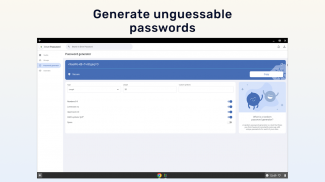







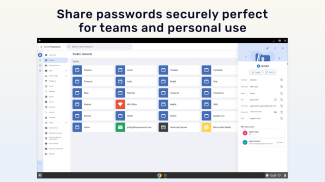

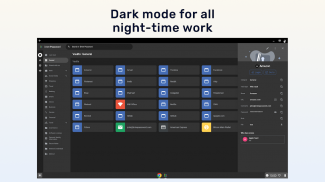

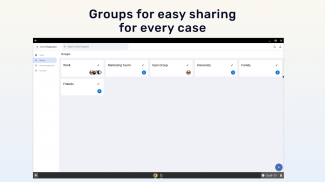

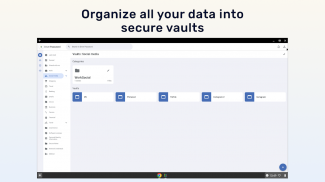





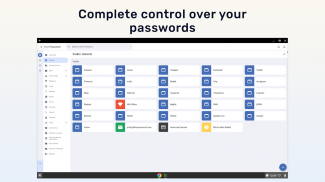



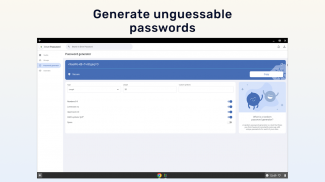







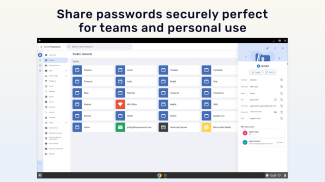

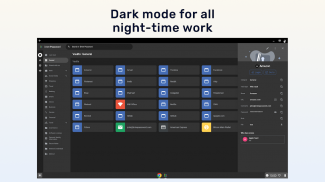

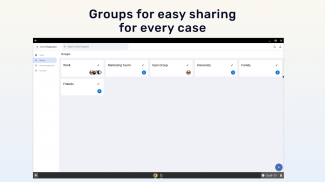

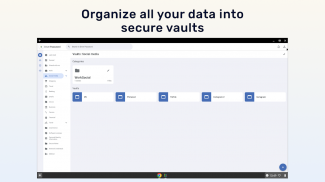





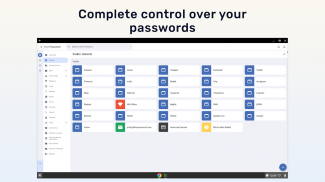



DrivePassword Password Manager

Description of DrivePassword Password Manager
Are you searching for a secure, user-friendly password manager that stores your passwords directly in Google Drive™? Look no further than Drive Password! Protect your passwords and sensitive information with top-tier encryption while keeping everything safely stored in your own Google Drive™. With Drive Password, managing your passwords is not only secure but also incredibly convenient. All you need is your Google Account to get started.
WHY CHOOSE DRIVE PASSWORD?
● Google Drive™ Storage: Drive Password is the only password manager that securely stores your passwords directly in your Google Drive™. This gives you complete control over your data, ensuring it’s always safe and accessible only by you.
● Zero-Knowledge Architecture: Your passwords are safeguarded with AES-256 bit encryption. Drive Password encrypts your data locally on your device, ensuring that only you have access to it before it’s securely stored in Google Drive™. This zero-knowledge approach guarantees that your information remains private, as even we cannot access your encrypted data.
● End-to-End Encryption: With end-to-end encryption, your passwords are encrypted on your device and only decrypted when accessed, keeping your information safe from unauthorized access at all times.
● Simple Setup: Get started with Drive Password quickly and easily using your Google Account. No complicated setup—just secure, reliable password management.
TOP FEATURES OF DRIVE PASSWORD
● Password Manager with Google Drive™ Storage: Drive Password leverages the security and convenience of Google Drive™ to store your passwords, ensuring your data is both safe and easily accessible.
● Organize Your Passwords: Use categories and subcategories to organize your passwords, making it easy to find and manage them.
● Strong Password Generator: Create strong, unique passwords with our built-in generator, enhancing the security of your accounts.
● Import and Export Functionality: Seamlessly import passwords from other managers and export them when needed.
● Multiple Authentication Options: Secure your Drive Password account with various authentication methods, including password, pattern lock, and 2FA.
● Secure Sharing: Share passwords and accounts securely with trusted individuals without compromising your data.
● Full Access Control: Maintain complete control over shared information, deciding who can access or modify it.
PERFECT FOR TEAMS AND FAMILIES
● Team Password Manager: Drive Password is ideal for teams, allowing secure sharing and management of logins, secret keys, and other sensitive information.
● Family Password Manager: Easily share important account details with family members while keeping everything secure.
● Access Control: Decide who has access to your shared data, ensuring that your information remains protected.
● Priority Support: Get quick assistance with our priority support service available to paid plan users.
YOUR DATA, YOUR CONTROL
● Data Sovereignty: With Drive Password, only you have access to your data. Our unique encryption ensures that neither we nor Google can view your stored information.
● Google Drive™ Security: Drive Password takes advantage of Google Drive™’s robust security infrastructure, adding an extra layer of protection to your data.
Download Drive Password Now!
Join thousands of satisfied users who trust Drive Password to keep their digital life secure. With our forever free plan and advanced security features, there’s no better time to start protecting your passwords. Download Drive Password today from the Google Play Store and experience the peace of mind that comes with secure password management directly in your Google Drive™.





















